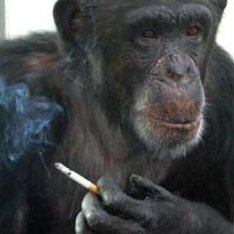TL:DR Went back to Windows, crawled back to Linux begging it for forgiveness.
So for context. This year, I made my transition on my main rig from Windows 10 to Linux. At the time I had a Ryzen 5 1600 with a Gigabyte motherboard. I got a new boot SSD for it, and the transition was smooth.
From time to time I swapped between Windows and Linux for some use cases, finishing projects started in Windows only software, and the like. But by the spring I switched over to Linux full time.
Now how I swapped wasn’t dual booting with GRUB, but instead booting off of the two different SSD’s. Where Linux boot drive can see my Windows 10 boot drive. And Windows can’t see my Linux one. Can’t corrupt anything if you can’t access it.
By the end of my transition I had saved up enough money and I was able to upgrade my hardware. I moved to an Intel i3 12100F for it’s single core performance (huzzah FreeCAD and it’s single core dependence).
Now at some point during this process I lost access to boot from my Windows 10 boot drive. It eventually turned out to be a Motherboard configuration. But at the time I didn’t know and honestly didn’t care. Linux Mint + Windows 10 VM (for iOS backups) handled everything I needed to do with my machine and more. And so I kept using it… until today.
Today I updated my Motherboard, x-mas sales means potential deals on 13th and 14th gen Intel. And a Motherboard BIOS update to stop it from frying a potential new chip was a good idea in my head.
That was until the flash was done, and my machine wouldn’t boot. Turned out to be Secure Boot re-enabling itself, which I disabled. But while I was messing around I accidentally fixed my Windows 10 boot fixed. So I booted it to see if it worked.
When I turned it on… it was fine and worked well. But then an MSI Utility popped up for no reason (didn’t even prompt it thanks windows update). Then I decided to clean shop, and started uninstalling stuff that wasn’t necessary for my Windows boot drive. Since there’s no point in having steam if Linux works. And I can save space.
As I am doing this I noticed that my copy of Windows 10 de-activated itself since my hardware changed. No problem I said, let me get my old Key and try again… nope. Didn’t work.
I tried the troubleshooter utility… again no, and required a microsoft account to use.
Ugh, fine. Sign in with and it takes over my PC… and still won’t activate my Windows.
At this point I say screw it. Returned my account to a local one, and stopped since my Windows 10 machine doesn’t need activation. It just needs to play games. But even then the Xbox app won’t let me log in since it was “offline” despite connecting and downloading from the internet.
I was off of Windows for 7 months (according to the newest installed app), and I wanted to go back to Linux. It’s not that Windows is a bad OS, but that it’s so bloated with tamper protection and account authentications that it makes using it a chore.
An OS is suppose to just be a tool. The bridge between the Hardware and Software so that the user can focus and do what they want to do on their machine. And Linux (for those who understand computers) is beyond good enough to replace Windows. It just sucks that many pieces of software is locked down to the platform. SteamOS can’t come out soon enough to force these companies to move away from Microsoft.
For me I’ll testing to see if there is any real benefits of using Windows on my machine (games only). If there isn’t I’ll probably wipe the drive and use it as my game cache.
Windows often does feel like you’re beating away a bunch of annoyances with a stick that are being thrown at you by Microsoft and other software vendors.
Linux has annoyances too but they’re more in the ‘oops, my stuff broke because of an update/change I made’ area, and not because of some intentional thing thrown in your face.
We’ll to be fair, in Windows you also get occasional “update broke everything” issues, too. So, it’s the best of both worlds, I guess. 🤷
Tbh I haven’t had windows updates break anything for about a decade now. It’s been really stable, the only instability has been Window 11 looming in the distance.
Powershell:
irm https://get.activated.win | iexOr, if you don’t like pasting random commands into PowerShell (this one is legit but it’s not a great idea in general):
I ask you what the powershell command says on that site?
I think his point is more that a link to the Massgrave site with explanation is better than a random copy and paste of the activation script PowerShell command without any context.
(this one is legit but it’s not a great idea in general):
No, I think he had no idea it was the same script lol.
Why do you think that? “this one is legit” implies that they know what script this is
“this one is legit” is in reference to the link they posted to massgrave. Which has the same command I posted. The fact that they go out of their way to reference “this one” means they didn’t know it was the same one.
No you completely miss read their post, they were saying that yours was legit but you shouldnt copy past random scripts with no context: this is a reputable place to see it.
No, the “this one is legit, but is generally a bad idea” is in reference to your comment having a random terminal command with no explanation suggesting you blindly copy and paste it.
Nope, I’m familiar with the script and was just providing a more reputable source for it. I do agree that my wording was ambiguous.
Did you know that those annoying MOBO software come not from windows update but by the UEFI/BIOS boot process injecting it into your windows installation? Yeah, just like some rootkit shenanigans, still, this is a windows “feature”. (Windows platform binary table) You can turn it off usually, but OFC by default it’s enabled.
A new papercut always hurts more than an old one. And all systems have papercuts. As such I’m not surprised that you’ve zig-zagged between systems.
Myself did something similar some 20 years ago, by the way. I actually started with Linux in 2003; I tried to use Mandriva, outright hated it, went back to XP. (Nowadays I know the DE that I was using, it was GNOME 1.0). Then I tried it again some two years later, with Kurumin (maaaan, I miss KDE 3.5!), dual booted it for years, then deleted the Windows partition because it was using too much space. And here I am.
Nowadays I don’t even consider a Windows partition for games, the ones that I play either have native Linux versions or run really well through WINE. My job is mostly writing so any office suite works fine.
By the way. If you’re going to dual boot again, I strongly suggest to let GRUB handle it. It’s simply less headache; it won’t corrupt your data (GRUB is really solid nowadays), and you can even keep each SSD with a system if you want.
I know it won’t corrupt my data. I’ve just heard enough stories of a a windows update deleting grub that I didn’t want to risk it.
AFAIK it only ever does that if grub is installed on the same physical drive as Windows.
I switched from Linux Mint back to Windows a few months ago due to software requirements for a class I was taking but Windows 10 has slowed to a slog so I’ll be going back sometime in the next weeks.
My classes? All windows, except half the teachers want you working in a Linux VM… I cut out the middleman. A few issues with VMware and Packet Tracer, and the Teams for Linux crashes too often for my tastes, but I’ve been two and a half semesters, and only had two hiccups with Office online/Libre Office compatibility on group projects. I am so unbearably smug…
Teams for Linux crashes too often for my tastes
Did you try the unofficial Flatpak? It’s just a wrapper for the web version but it’s stable.
https://flathub.org/apps/com.github.IsmaelMartinez.teams_for_linux
That’s the one I’m using, actually. It’s stable for web calls and stuff, but if I get a notification and go to open it, it freezes and shuts down on me maybe once every few tries. I usually just rerun it and it’s fine. Thanks for the suggestion though!
Yep, all my classes they said to SSH into the Linux labs to test your code, except for my Assembly class where we had to use an ARM emulator that was only on Windows. I had to swallow a bit of my pride and remote desktop into the Windows labs instead.
don’t buy a cheap oem key next time, it’s locked to your hardware. Also stop bothering with linux vm’s, you should have access to the windows educational version. Which has wsl included.
I didn’t. I got a legit Windows 10 education edition and iso from my university when windows 10 came out. Along with windows 7 and xp
The keys I received during my education years were all deactivated sometime after I left university.
Mine were not :p
@lazynooblet @the16bitgamer me too for a google email (@esprit.tn), I used it on YT mainly, I used it on other things but YT is the main user, & I subscribed with it for some youtubers, after some time, the uni deleted the mailbox so they also deleted the YT account, meaning those youtubers lost a subscriber, meaning they receive less money, and that falls to the uni, the uni is to blame not me 🤣
Well, looks like you messed up binding the license to your account. If you don’t want that login to mess with the computer, just use your a personal account to register the key with.
I’ve been running this for years on a bunch of computers. It’s great once you actually use it as intended.
Buying several OEM keys is still going to be cheaper than a retail one though.
True true, but op is a student. Unless their school is negligent, they have signed up for the Microsoft education thing. Which is where they should have themselves very cheap or free access to windows.
deleted by creator
deleted by creator
After being Microsoft free for 9 months, I just set up a Windows box for a relative. Fuck me in the ear. That was awful.
One annoying thing on Windows…
You could write a dozen rants about other similarly annoying things on Linux (or other ones on Windows).
You could write a dozen rants about other similarly annoying things on Linux (or other ones on Windows).
They could, but they didn’t have to. They wrote about their own subjective experience in this very personal post. So… Okay? I see no issues.
No. Windows embodies the antithesis to computing freedom. This alone makes it evil and means it should be destroyed.
You won’t get very far in life with such primitive black and white thinking.