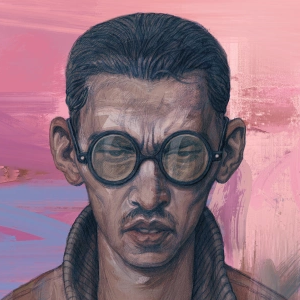From the twitch pages
The desktop web browser experience of twitch.tv and supporting sites, officially support the latest two versions of Google Chrome, the latest two versions of Mozilla Firefox, the most recent version of Microsoft Edge, and the most recent version of Apple Safari.
https://help.twitch.tv/s/article/supported-browsers?language=en_US
What’s your browser version OP, so we can rule out whether it’s just a version issue
I recently switched to pop!_OS, doesn’t it come with the latest version?
Not out of the box
so I checked and it was the latest version, the problem was firefox’s enhanced security option, it works after I disabled it. https://lemmy.ml/comment/2886486
Wouldn’t that still be Twitch’s fault for not supporting a browser with added security features? Or am I misunderstanding something?
most browsers don’t support the strict security option firefox has
I understand that from a technical level. But the solution is “we’ll make it work” and not “either use a less secure tool, or lower security on what you are using”. In my opinion this is a problem that Twitch needs to fix, not work around.
Theoretically you are absolutely right. Problem is, the user base Firefox and especially the enhanced security have is probably not huge enough for them to bother.
fuck amazon
Does Amazon own Twitch?
yup
Y’all should check out twitch streamlink gui, or other alternate front ends, regardless. https://github.com/streamlink/streamlink-twitch-gui
update: It still works with firefox, the culprit was firefox’s enhanced security thing in the settings. It works now after I disabled it.
If you have resist fingerprint on, or use Librewolf, then you need to disable resist fingerprint, clear twitch cache and cookies then restart firefox/librewolf. Go back to twitch, log in (remember me for 30 days), and you should pass twitch’s integrity check on login and be through.
This is what I do with my setup on Librewolf:
- Disable resist fingerprinting, disable silent canvas blocking
- Disable ad-blocking/tracking extensions - uBlock Origin, Decentraleyes, TTV Pro LOL etc. (sometimes I need to do this for twitch integrity check to pass. This should only happen once during the authentication request).
- Clear cookies and site data (via lock symbol on the left-side of the URL bar)
- Close browser
- Open browser and login to twitch
- Re-enable extensions and resist fingerprint
oh, yes I have resist finger printing on.
works fine for me on firefox with ublock origin.
Same for me. I even tried connecting through Serbia1 with my VPN, and it still works.
- Which, legend has it, results in no ads being served via Twitch
ohnoanyways.gif
I block Twitch from my Firefox, how 'bout dat?
Seriously, I’ve never gotten a second of joy from Twitch, it’s just the most pointless thing imaginable. And even if I wanted to use it, I would be unwilling based on the fact the site assaults you with random streams that you can’t turn off as soon as you go there.
I’ll never understand why people want to watch other people play a game normally, when you could just play the game yourself.
Now speedrunning videos make sense and are the only kind of game streaming I’ll watch. But not on Twitch, cause who wants to watch someone fuck up and restart the game for hours on end, when you can just see the highlights on YouTube?
Wait what. You can edit the title on Lemmy. Why didn’t Reddit have this feature?
deleted by creator
I stopped using Twitch since the Amazon acquisition. In fact, I don’t use any Amazon services (except for some other services that are unfortunately hosted on AWS)
I don’t use websites that don’t support the Fox.
it supports it, I just had some options that made it not work!
OK. Thanks for the clarification!