

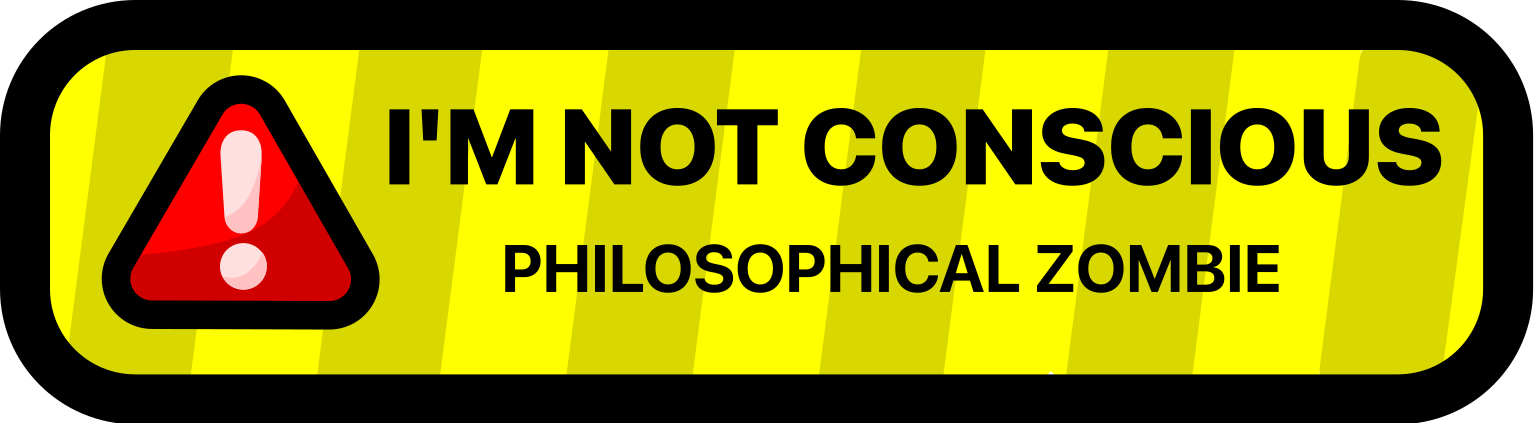


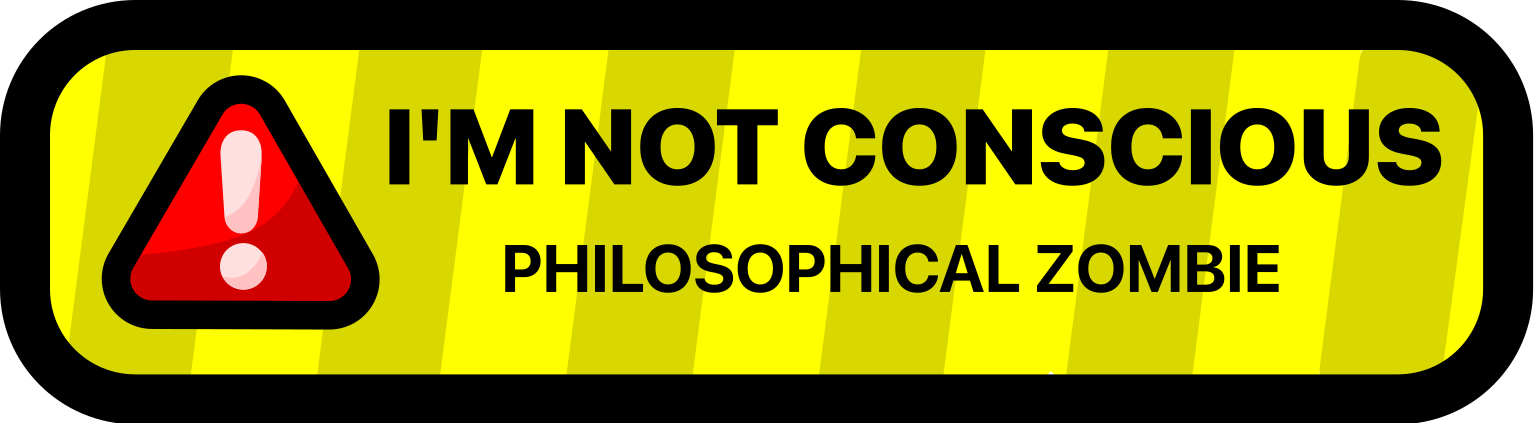


More focus on Firefox, such as a simple change such as a more modern looking default userChrome.css theme to attract new users


What’s the answer? I need the link
Edit: I found it


Yeah, making money from piracy is not ok. If you’re not paying the copyright holders, it’s unfair to make people pay you.


Fedora does look cool! It also has lots of customisability through theming and GNOME extensions.


Yeah, then the corporations would gradually become public too, which would be beneficial.

deleted by creator


The Linux app SpeechNote has a bunch of links to models of both varieties, in various languages, and supports training on a specific voice.
Reset the day. It’s harder when you’ve already saved, but you have one day of backup saves automatically in your save folder, delete the main one and rename the backup.
I didn’t know Stardew Valley had a censorship filter. Unless you just typed those characters for the joke.
What’s that weird thing in comics where random words are emboldened and italicised? It’s quite disconcerting.
I participated in that with a ProLiant server with 540GB RAM and no GPU.


Thanks!


So you’ll call it X if he becomes a good parent?


Which daughter, what’s the source for that?
Edit: I have now been provided with a source, thanks!


I do see them when I go to the resource manager


plugins { alias(libs.plugins.android.application) alias(libs.plugins.kotlin.android) }
android { namespace = “org.jackgreenearth.materialmusic” compileSdk = 35
defaultConfig {
applicationId = "org.jackgreenearth.materialmusic"
minSdk = 30
targetSdk = 35
versionCode = 1
versionName = "1.0"
testInstrumentationRunner = "androidx.test.runner.AndroidJUnitRunner"
}
buildTypes {
release {
isMinifyEnabled = false
proguardFiles(
getDefaultProguardFile("proguard-android-optimize.txt"),
"proguard-rules.pro"
)
}
}
compileOptions {
sourceCompatibility = JavaVersion.VERSION_17
targetCompatibility = JavaVersion.VERSION_17
}
kotlinOptions {
jvmTarget = "1.8"
}
buildFeatures {
viewBinding = true
}
}
dependencies {
implementation(libs.androidx.core.ktx)
implementation(libs.androidx.appcompat)
implementation(libs.material)
implementation(libs.androidx.constraintlayout)
implementation(libs.androidx.navigation.fragment.ktx)
implementation(libs.androidx.navigation.ui.ktx)
testImplementation(libs.junit)
androidTestImplementation(libs.androidx.junit)
androidTestImplementation(libs.androidx.espresso.core)
implementation(libs.androidx.vectordrawable)
implementation(libs.androidx.vectordrawable.animated)
}
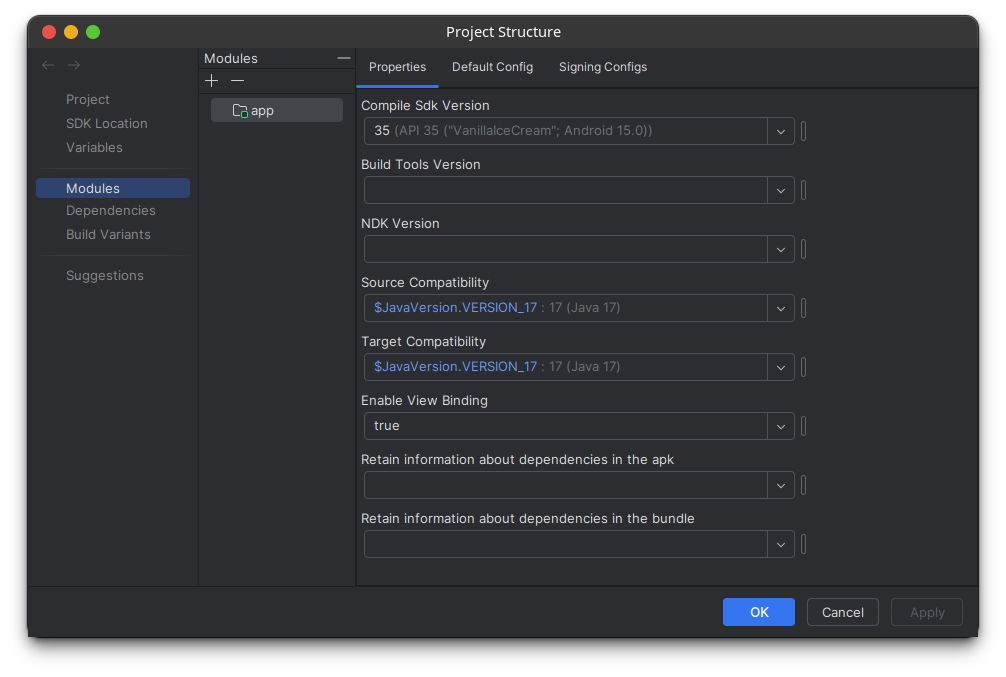


I edited the link to txt so it should work now, although for me it was white on white so I had to ctrl-a the text to read it. I replied to your other points in a separate comment


I’ve tested it on 3 real phones, I imported the vector graphics from the google database of default vector graphics and followed the android studio docs page on how to import images, I used the srcCompat attribute and added vectordrawable to the build.gradle.kts.
How do I share my project settings? Is that a file?
Also yams!