

I have a fairly old iPhone and I never have much of an issue with speed, so maybe?
My main issues with Logseq on mobile is that a) there’s no plug-in support which makes my workflow much more difficult and b) I find the UI as just a copy of the desktop UI without many mobile-specific features usable but not super intuitive. If I need to jot down a quick note or TODO on the go I don’t think it’s best. I keep the app mainly to reference longer notes on the go.






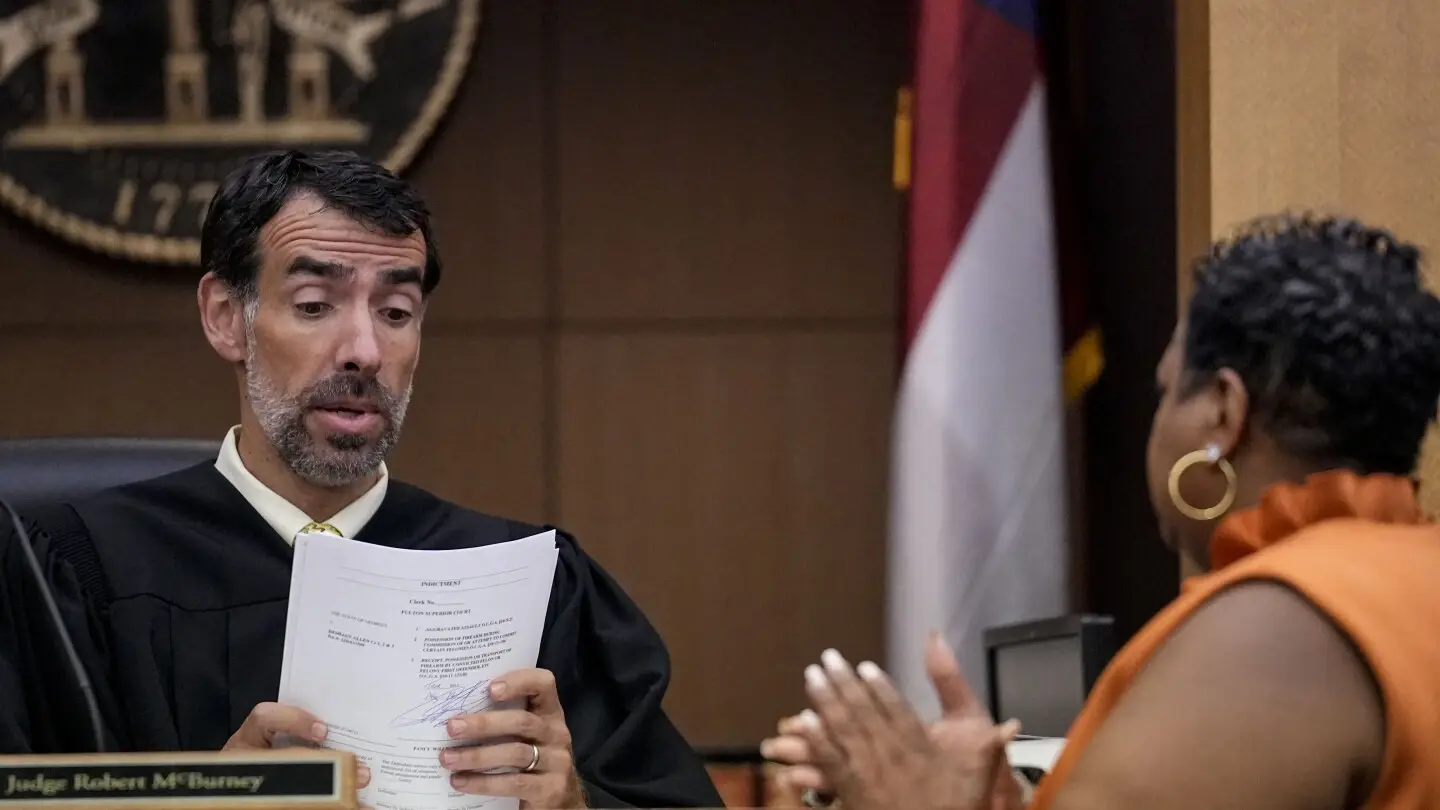
Hope you find something that works! I do enjoy that Joplin is not paywalled in anyway, and is still super robust, private, and local first. I personally hop around between several note taking apps based on my needs so finding apps that are local md first is high priority for me so that if I move to another app all of my notes can move with me.
Joplin stores notes in a database rather than directly as Markdown, but they can easily be exported as Markdown which I guess is the next best thing.