

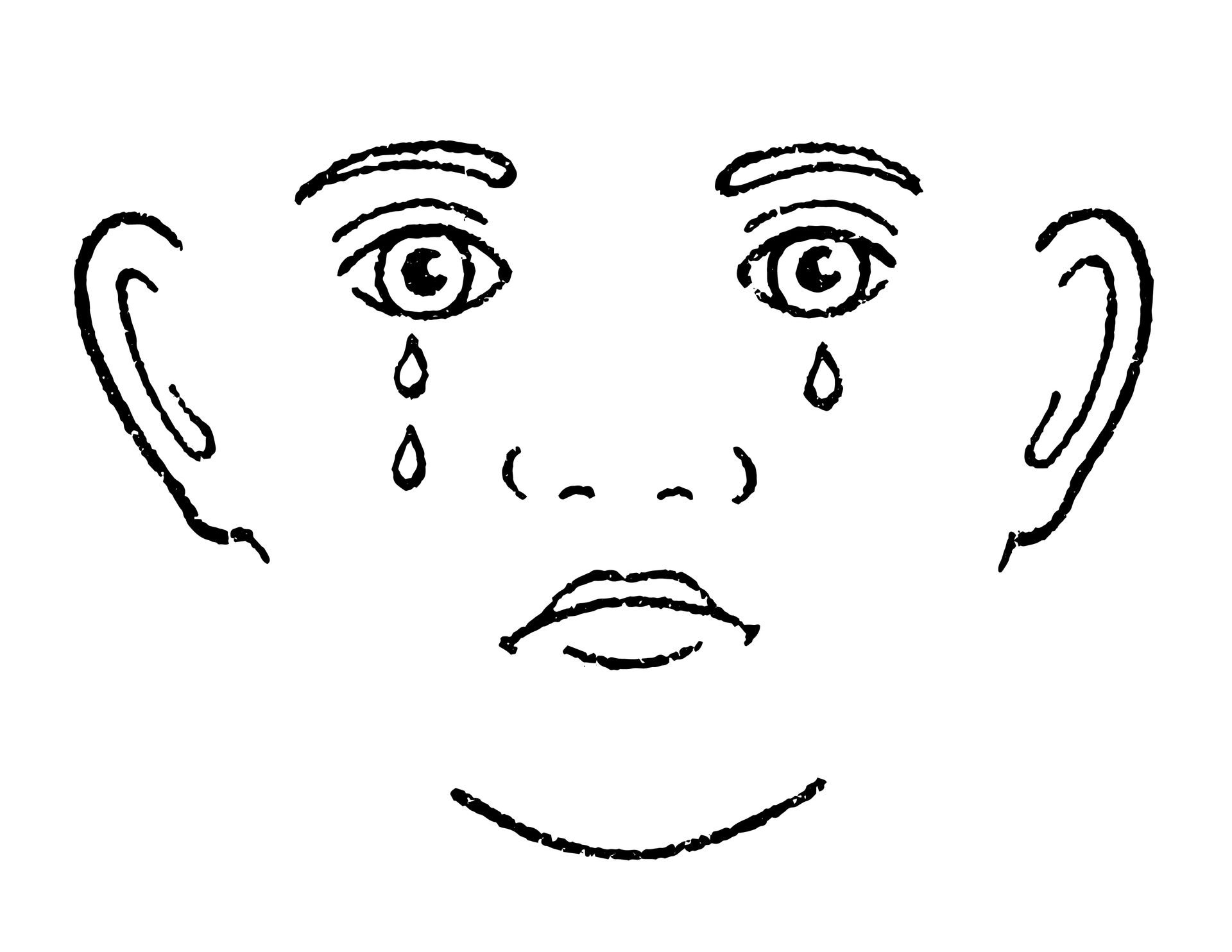
I know the feel, many years ago I chose the wrong folder and overwrote all my video recordings.


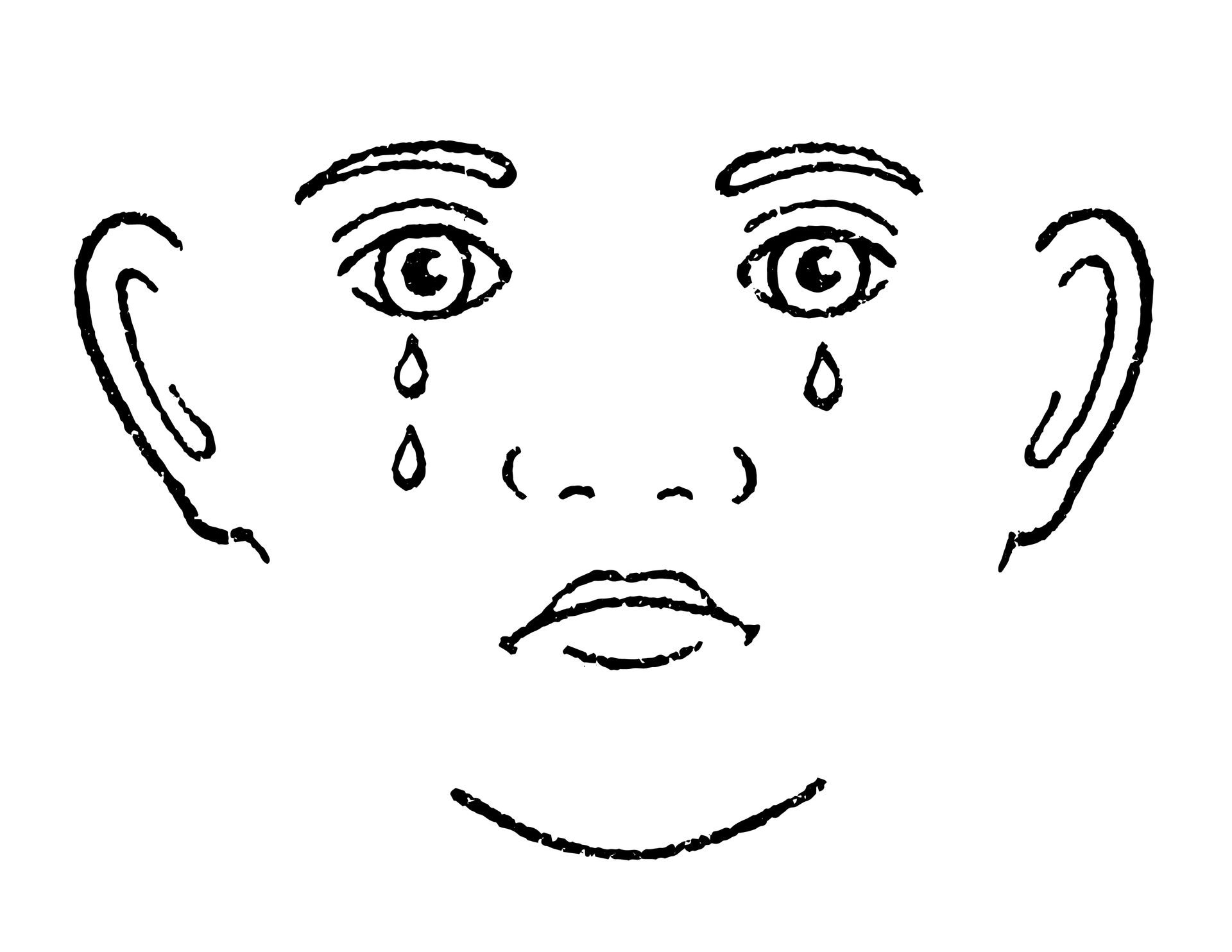
I know the feel, many years ago I chose the wrong folder and overwrote all my video recordings.
The reason why English, French and Spanish are among the world’s most widespread languages has its roots in the imperial past of the nations where they originate
Must be a hot day in Hong Kong for them to be throwing shade like that. It’s true of course but it’s true for all of the biggest languages that conquest played a significant part in their dispersal. Chinese, Arabic, etc are left out of the statement for some reason.
Y̴̥͉͕͌̀ǫ̴̗̅̕u̵̱̾̋͐̚ ̷̡͕͈͛̇h̴̳̱̘̆ä̶̼́̕ṽ̷̬͕è̷͓̰̔̌ ̸̪͋m̷͍͎͙̂́̔ͅy̷̰̘̎́̉ͅ ̷̳͒v̷̭̕o̷̢͚̟͇͒̃͐̕t̴̪̙͗̐͆́ë̶̦͗ ̵̗͌̅p̶̰̫͛̑r̷̨͛̏̈́͝e̷͇͍̋̚͜s̸̳͙̒͘î̶̞̍̍̋͜ͅd̴̰̭͚̞͗ě̶̯̖n̶̩̿̕t̶͎͉̂ ̵̦͂̍̀Z̵̧̲̦̹̾͋a̴̒̑ͅl̷͇̘̝̬͒̊͝ǵ̴̹̣͖’̷͂͜o̴̢͔̱̔ò̷̧͛!̷̦̎͑͆͘ ̵̺̼̜̃̑
Na, names are about pronunciation (how you call someone). Written letters are an approximation of that. You can’t pronounce a newline, so there’s that.


You’re on to something but I doubt it’s the syllables. Rather it seems about phonetic ambiguity.
“twentynine” could mean both 29 and 2009, so it’s better to use “twothousandandnine” for the latter. “twentyten” cannot be interpreted as 30, only as 2010.
Lovely, I tried the decky plugin for this before but it was somewhat unstable and also caused games to slow down while recording. I wonder what the storage requirements will be for recording, let’s say, a buffer of three minutes at all times? 🤔
deleted by creator


To those saying it’s likely hardware damage: nope, luckily not. Booting into a different USB image doesn’t produce this. But booting into tone same ISO produces these errors every time (it starts out normal and progressively gets worse over time).


OK, thanks for the hint. I just found out that you will only be prompted to update if you:
here’s to hoping the updates will allay the display issues


I vaguely remembered it offering me updates when I first set the dock up (purchased the dock much later then the deck). I’ll make sure I have the latest version.


Just ask the parents what (s)he likes.

Oh I was thinking about something else and should have worded my question differently: for a given number of vertices, how do you find the coordinates that cover most of the area. So for instance for 3 vertices (triangle): where do you place the three points so that you cover as close as 100% of the area as possible? Overshooting would be allowed, ie a triangle that has an area of 120% of the US would be better than one that has 70%.

What’s a systematic algorithm for finding the best approximation (minimal under/overshoot of area) when you are given a raster or vector image representing the “real” borders? Or it just trial and error?


Never knew about transparent web proxies. Neat. Do they play a part in commercial DDOS protection? I’m thinking of those please wait while we’re evaluating your request messages that you get on some sites. But also about any methods used to prove that you are human.


Good to know. It was a common problem with XCOM 2 for me.
Whenever possible I tried to get around this distorted audio noise after resuming from sleep by first opening a pause menu and then sending the deck to sleep. It seems to occur less the less audio channels are used by the game engine at the moment that you sent the deck to sleep.
What’s the difference between run time program data and temporary files? Is /tmp just for system level processes but not for user space?


This is true for serial killers in general though. Murders tend to be premeditated. If you are planning a murder you’ll look for ways to maximize your success and minimize the chance of getting caught. In modern times you don’t have to rely on pure strength; there’s a plethora of workarounds from drugs to guns. The actual desire to end a human life (usual enabled by some form of psychopathy) is the limiting factor. A serial killer personality type doesn’t throw the towel just because they are physically weak.
Guess what I’m saying is: there isn’t a large contingent of women out there that would suddenly turn serial killers if they were to physically become stronger.
Ideally you’ll adjust both in game settings and deck settings for each game with in-game settings taking precedence as they give you access to fine tuning custom tailored to that game. The deck settings are great to tinker with when you want longer battery life especially. If it’s inside the dock and charging while you play you needn’t worry much about optimization (frame rate limit, heat limit, half rate shading, etc.) and can leave it at the sensible defaults.
The Steam Deck per-game control layout is very helpful for games that don’t come with native controller support or those that don’t let you rebind controls inside the game itself.
I don’t own the games you mention, so I can’t suggest specifics but my general way of setting up a game is:
Sure, for many things there’s a deluxe version (clothing, cars, food, housing) but they tend to be physical. Since media is largely digital these days and has fantastic marginal distribution costs the rich consume the same stuff when it comes to popular media. Ie there isn’t an alternate Hollywood studio just for the rich, itunes doesn’t have a separate server, the new york times website is the same for all, etc.