See also https://lemmy.world/u/p1mrx
- 11 Posts
- 30 Comments

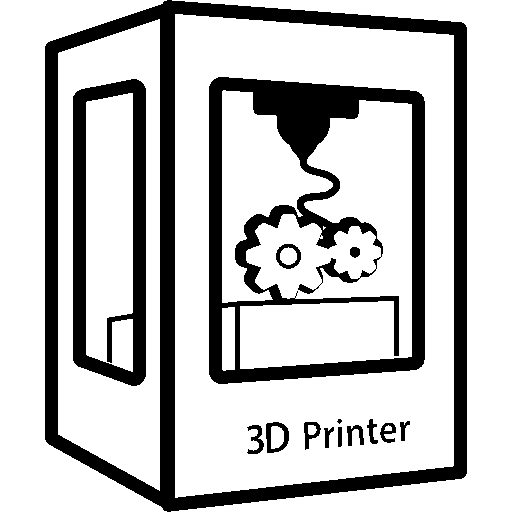 1·6 months ago
1·6 months agoSTEP is at least marginally better than STL, because it can represent stuff like circles, instead of just a mesh.

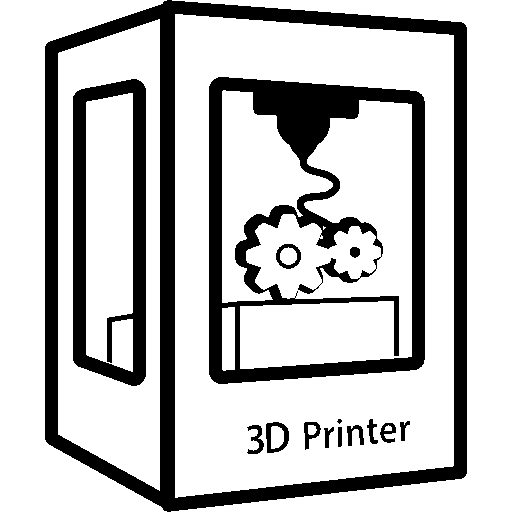 3·6 months ago
3·6 months agoIt exports as F3D (probably readable by future versions of Fusion) and STEP (standard but with less fidelity) by default.

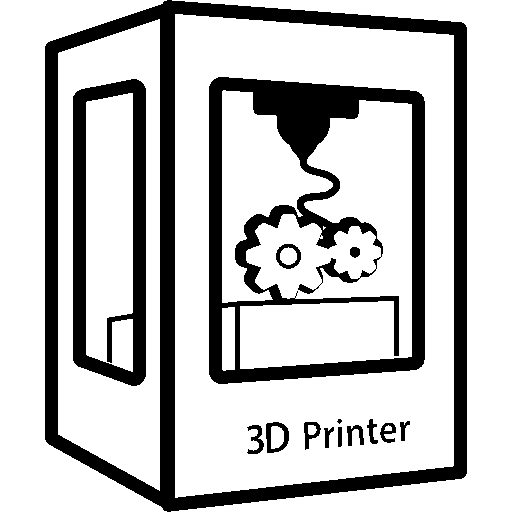 8·6 months ago
8·6 months agohttps://github.com/aconz2/Fusion360Exporter lets you bulk export all of your projects to local storage.
There is some good stuff in this release. Go to Preferences > GUI and check “Show sidebar collapse/expand button” + “Settings in non-modal window”. Now you can put the Preview and Print Settings windows side-by-side, and see the result of every change immediately. This also requires “Background processing”, but that’s been available for ages.
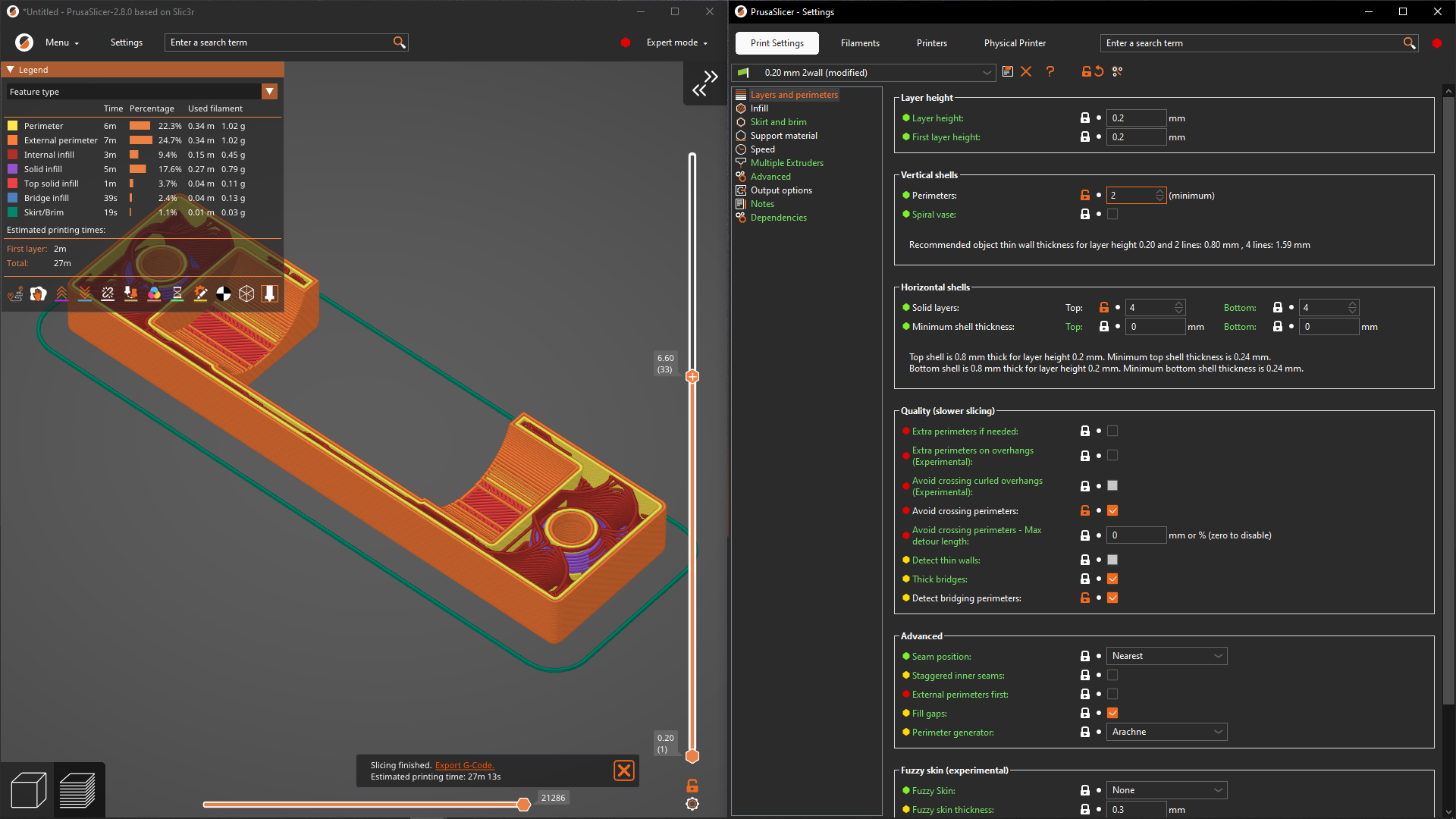

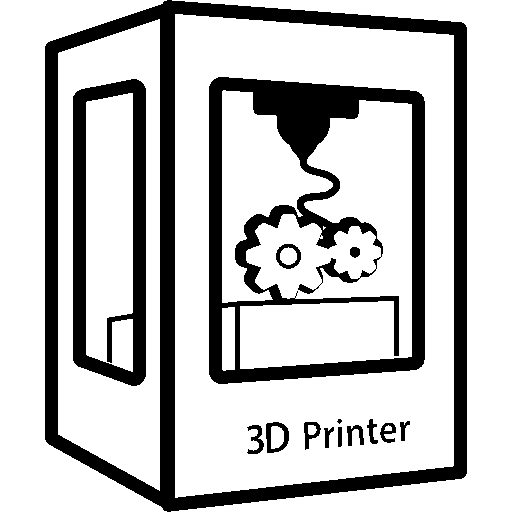 1·8 months ago
1·8 months agoall the features you know and love from things up the tree
Did OrcaSlicer ever bring back the option to slice automatically when changing settings? It’s called “Background processing” in PrusaSlicer.
Beginning with Firefox 127, users will be prompted to grant MV3 host permissions as part of the install flow (similar to MV2 extensions).
Hooray! Previously Firefox MV3 extensions had to include a custom button in the UI to prompt the user for host permissions at runtime. It generally made more sense to stay on MV2 than switch from a 2-click to a 6-click install procedure.

 2·1 year ago
2·1 year agoThat DI-30 tape drive was a couple years older than the rest of the system. That’s why it’s half the size of the hard drive. It was a consumer-grade format with somewhat janky proprietary software.

 3·1 year ago
3·1 year agoThose songs were scavenged from the internet, as I never had the musical skill to make them.
I used https://cifkao.github.io/html-midi-player/ to get MIDI working in modern browsers, though it seems less reliable than an adlib synth.
That patch was my only contribution to Firefox, and I didn’t research how to update the user-facing changelog. When 122 hits my phone I’ll ping the bugs, to notify the 20 nerds who actually care about the problem. Typing IPv4/IPv6 literals is a pretty niche feature on the modern web.
Currently https://play.google.com/store/apps/details?id=org.mozilla.firefox says “Version 121.1.0, Updated on Jan 19, 2024”
deleted by creator
There were some pull requests to fix that, but guys at Mozilla said that those pull requests lead to performance regressions and rejected that.
The latest PR was accepted in November, so IPv6 literals work in v122 alpha.
Keyboard shortcuts are not relevant, because I’m referring to the mouse-only zoom interface.
I’ve added support for Ctrl/Command/Shift in v1.7, but the menu text is unchanged because I don’t know which keys are pressed prior to the click event. This matches Chrome’s behavior.
‘New Tab’ is the default/only behavior currently.
I notice that Chrome supports Ctrl-click (background tab) and Shift-click (new window), and Firefox provides a modifiers array, so I think I could replicate this.
When I highlight the trailing lemmy.ml and select Open Link in New Tab, Firefox takes me to https://sh.itjust.works/c/firefox@lemmy.ml (the original link target) instead of https://lemmy.ml
I don’t think .co versus .com is the relevant factor. I can select xample.co by itself, but not as a substring of http://www.example.com. The rules seem so arbitrary and context-dependent that it behaves more like a dice roll than a usable feature.
If a selection to URL feature cares about TLDs, IP addresses, or text beyond the selection range, then it’s operating at the wrong abstraction layer. (well, technically Goto foo has a couple lines of code to [bracket] bare IPv6 addresses, but that’s not core functionality.)
That doesn’t work in many cases, like the example in the screenshot.
Firefox’s ‘Open Link’ feature is quite limited compared to Chrome. For example, try navigating to lemmy.ml using the “Firefox@lemmy.ml” link in the sidebar.
Even in cases where it works, it doesn’t preview the link target in the context menu.
Interesting, that does appear to solve the same problem.
In my decades of using web browsers, I can’t say that I’ve ever tried dragging text to the address bar. That’s not very discoverable, and the drag action messes with the page’s scroll position.



Interesting, Cura does successfully avoid running into the part by default:
If I disable “Avoid Printed Parts When Traveling”, the result looks similar to PrusaSlicer.