You can’t really, as others have pointed out, but I like Philip K Dick’s definition of reality: “Reality is that which, when you stop believing in it, doesn’t go away.”
e0qdk
I write code and play games and stuff. My old username from reddit and HN was already taken and I couldn’t think of anything else I wanted to be called so I just picked some random characters like this:
>>> import random
>>> ''.join([random.choice("abcdefghijklmnopqrstuvwxyz0123456789") for x in range(5)])
'e0qdk'
My avatar is a quick doodle made in KolourPaint. I might replace it later. Maybe.
日本語が少し分かるけど、下手です。
Alt: e0qdk@reddthat.com
- 3 Posts
- 21 Comments
Any ways to get around the download failing
I did this incredibly stupid procedure with Firefox yesterday as a workaround for a failing Google Takeout download:
- backup the .part file from the failed download
- restart the download (careful – if you didn’t move/back it up, it will be deleted and you will have to download the whole thing again; found this out the hard way on a 50GB+ file… that failed again)
- immediately pause the new download after it starts writing to disk
- replace the new .part file with the old .part file from earlier (or – see [1] below)
- Firefox might not show progress for a long time, but will eventually continue the download (I saw it reading the file back from disk with iotop so I just let it run)
- sanity check that you actually got the whole thing and that it is usable (in my case, I knew a hash for the file)
[1] You can actually replace the new .part file with anything that has the same size in bytes as the old file – I replaced it with a file full of zeros and manually merged the end onto the original .part file with a tiny custom python script since I had already moved the incomplete file to other media before realizing I could try this. (In my case, the incomplete file would still have been useful even with the last ~1MB cut off.)
There are probably better options in most cases – like Thunderbird for mailbox as other people suggested, or rclone for getting stuff from Drive – but if you need to get Takeout to work and the download keeps failing this may be another option to try.

 3·11 months ago
3·11 months agoI wish communities could be grouped in some way.
You can do that on kbin now. We just got “Collections” that allow you to gather posts from multiple communities/magazines sort of like a multi-reddit. You can either publicly list them for others to explore or just keep them to yourself if you want. We’ve also had cross-post grouping for a while which helps reduce the annoyance of “posts four times in a row (or more)” a little bit by collapsing the threads into one block with multiple links and vote counters. It’s really useful though if you want to come back to the discussion later and find the other thread(s) – e.g. check out last week’s regular anime discussion threads which got 17 comments on ani.social and 5 comments on lemmy.ml. Jumping back and forth is easy. Hopefully lemmy gets something like that too eventually!

 4·11 months ago
4·11 months agoI don’t have a complete solution, but I do have some ideas:
- Have you tried hooking it up to an external monitor? Sometimes auto-config can help you recover from weird states if you plug in a different display.
- On my Deck, I can reach a terminal by using CTRL-ALT-F4 that is separate from the main desktop mode (CTRL-ALT-F1 switches back). Default user seems to be called “deck”. You may need to set a password to use sudo. I am not sure exactly how the desktop environment is set up on the Deck so I am not sure exactly what you need to change or where the files would be – maybe check under /usr/share/X11/xorg.conf.d to see if anything is set to an insane value there?
- You might try sending Valve a support request
- As a last resort, you could try a factory reset. You’ll nuke everything else on it too though…
 2·1 year ago
2·1 year agoI think they’re specifically wondering if using
@<username>@<instance>mention syntax will result in a notification popping up for the user on Lemmy.I’ve been wondering that too (in the context of threads though) – and if it does work, are there limitations regarding visibility between instances that people should be aware of. e.g. what happens if I @ someone in a post to a community on a lemmy server that is defederated from their home instance? Or, in a community that no one on their home server has subscribed to? Will they still get a notice?
I guess I don’t really have a good mental model for how @ works on the Fediverse.
Nicely done. I like your take better!
On the night of November 22, 1987, the television signals of two stations in Chicago, Illinois, were hijacked, briefly sending a pirate broadcast of an unidentified person wearing a Max Headroom mask and costume to thousands of home viewers.
https://en.wikipedia.org/wiki/Max_Headroom_signal_hijacking
Thank you @FlyingSquid for reminding me of this strange bit of broadcast history!
A line that is sometimes misbelieved to be a real-life response from Groucho Marx to reporters, but is apparently from the Marx Brothers movie “A Day at the Races”.

 16·1 year ago
16·1 year agoThere are two US antitrust cases against Google right now:
- U.S. and Plaintiff States v. Google LLC (2020) (in trial; list of many documents)
- U.S. and Plaintiff States v. Google LLC (2023) (Complaint PDF)
The first is related to things like paying to be the default search engine on iPhone, Firefox, etc. The second is related to ad tech. Neither really directly addresses the issues that average people have with Google’s behavior though, so keep filing complaints!
I was getting 404 on /login itself for a while, and then finally got the login page after seeing this thread. Logging in at that point returned a 404 after submitting the login form – but it did actually succeed at logging in, it just didn’t redirect me correctly to the main page.
After logging in, I’m still seeing tons of 50x errors. e.g. had to reload the “reply” link about a dozen times to get the comment submission form to show up; I think something is timing out when I get that sort of error. Maybe that’s part of what “For the next few hours, there might be issues with communication in the fediverse.” means in ernest’s message?
I’m also seeing 404 when I go to https://kbin.social/newest?p=2 – which is rather strange since https://kbin.social/newest?p=3 works.
 1·1 year ago
1·1 year agoSo… do you think we’ll get “silent” Link (as in the games; the version of Link who doesn’t have much to say – besides his iconic mouth noises, of course), a return to “Well, EXCUUUUSE me Princess!”, or something different?

 11·1 year ago
11·1 year agoWow, that’s a heck of a lot cheaper than I expected. I mean, it’s still more than I’m willing to pay for it on my own, but it’s not the “haha no way could I ever buy one” level of impossible I was expecting. My boss probably wouldn’t bat an eye if I asked for one to stick in a workstation… Hmm.

 4·1 year ago
4·1 year agoOK, that’s fun and all, but how much does that crazy SSD cost? :p
I've used Wireshark when I want to inspect the traffic going through my computer. I've found it particularly handy for debugging my own networking code. I've also used netstat to see active connections and programs listening for traffic when I don't care about the packet contents specifically.

 1·1 year ago
1·1 year agoWith that said, can I possibly only allow traffic to and fro from the proxy through my firewall?
Yes. That is what I suggested. If you configure the firewall to only allow traffic to/from the specific IP and port combination of your proxy, other traffic will be blocked.
I should be able to (in theory) inspect traffic too, although I don’t know how far that will take me.
You can do content filtering via a proxy like that, yes. A similar sort of configuration is used on school computers to do things like block adult content, with varying degrees of success. Some ad-blocking techniques work on similar principles.

 1·1 year ago
1·1 year agoIf I understood your question correctly, you'd run the proxy application (which might be Squid or Apache or some other program) either on the host computer outside the VM or elsewhere on your network. (I'm not well versed on all the ins and outs of setting Firefox up to communicate through a proxy; I just know it can be done.) The proxy would listen for incoming traffic on a specific port you configure. You then tell Firefox (in its network settings) to communicate with the specific IP and port of the proxy instead of talking to web servers directly.
To prevent other programs from communicating, you'd firewall off the VM with iptables (or maybe ufw or something else depending on what you use on your system). You'd set it to drop all traffic going to/from the VM's network except packets going to or coming from the specific IP/port combinations you want to allow.
This isn't a bulletproof way to block other apps from talking to the internet – anything that knows about the proxy (or which can hijack/manipulate a program like Firefox that you've told about the proxy) could communicate with web servers via the proxy, but depending on your specific concerns it may be good enough.

 9·1 year ago
9·1 year agoYou could try configuring Firefox to access the internet through a proxy and then block the VM off from everything except the proxy and your network mount with a firewall (outside the VM).
To be more specific on the terminology they are sea urchin tests: https://en.wikipedia.org/wiki/Test_(biology)

 2·1 year ago
2·1 year agoSome games with soundtracks I particularly enjoyed over the last couple years:
- A Hat in Time - a cute, fun collect-a-thon platformer with a kickass soundtrack. This one is particularly fun to play and hits nostalgia vibes for the early 3D Mario games.
- Shantae and the Seven Sirens - 2D platformer with an energetic chiptune-y soundtrack. The game itself is OK, but the soundtrack is what really made this one for me.
- Paradise Killer - vaporwave inspired surreal murder mystery
- Subnautica - underwater survival and crafting game with a soundtrack that set the mood very well
- Demons Roots - 18+ RPGMaker game where you lead a demon uprising to reclaim the surface world, invading country after country freeing slaves as you go. Very dark game that is unusually good for the type of game it is. If you’re not put off by the RPGMaker doujin wabi-sabi and are tolerant of adult content in games this one is worth a look. There are some absolute bangers in the soundtrack.
- Pyre - Lord of the Rings meets 3v3 basketball with a very enjoyable soundtrack by Darren Korb (Bastion).



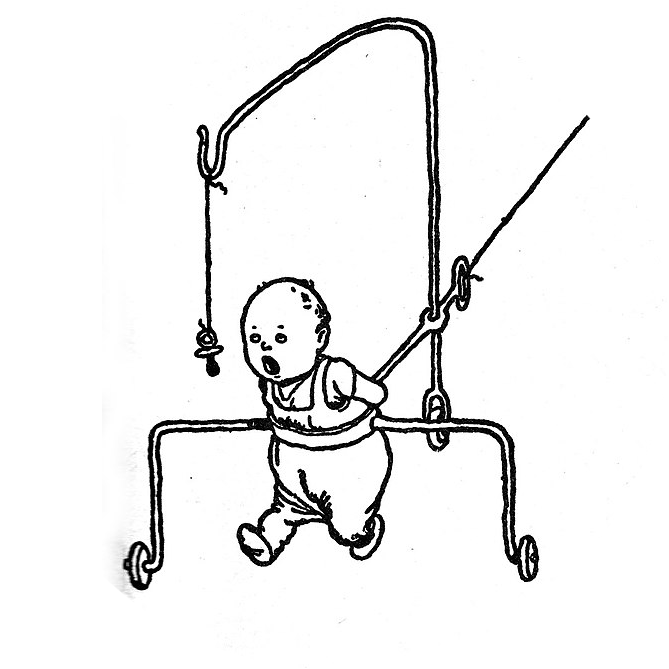
What I’d do is set up a simple website that uses a little JavaScript to rewrite the date and time into the page and periodically refresh an image under/next to it. Size the image to fit the remaining free space of however you set up the iPad, and then you can stick anything you want there (pictures/reminder text/whatever) with your favorite image editor. Upload a new image to the server when you want to change the note. The idea with an image is that it’s just really easy to do and keeps the amount of effort to redo layout to a minimum – just drag stuff around in your image editor and you’ll know it’ll all fit as expected as long as you don’t change the resolution (instead of needing to muck around with CSS and maybe breaking something if you can’t see the device to check that it displays correctly).
There’s a couple issues to watch out for – e.g. what happens if the internet connection/server goes down, screen burn-in, keeping the browser from being closed/switched to another page, keeping it powered, etc. that might or might not matter depending on your particular circumstances. If you need to fix all that for your circumstances, it might be more trouble than just buying something purpose built… but getting a first pass DIY version working is trivial if you’re comfortable hosting a website.
Edit: If some sample code that you can use as a starting point would be helpful, let me know.