If you are in windows, right click on the iso and the option to mount the image should come up. Once mounted it should look like a DVD or CD was inserted and should behave as such.
- 0 Posts
- 3 Comments
Joined 2 years ago
Cake day: June 9th, 2023
You are not logged in. If you use a Fediverse account that is able to follow users, you can follow this user.

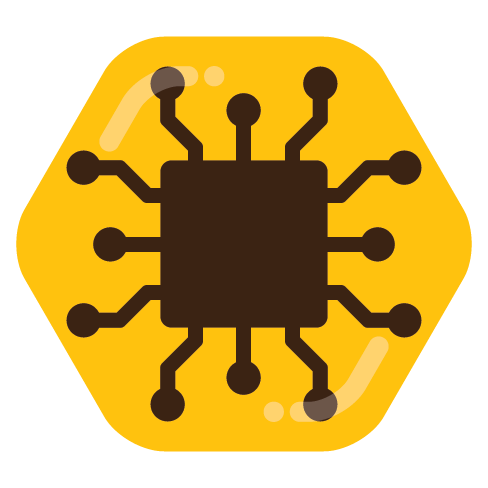 1·2 years ago
1·2 years agoI just create a playlist “watch later” add my videos to it and use it like the watch later feature in YouTube. It does a pretty good job

Super Nintendo Switch