- 1 Post
- 35 Comments

 26·10 days ago
26·10 days agoHospice is end of life care.
I had to look it up since I’m not a native English speaker.Truly a sad day for selfhosters, his scripts have helped the community tremendously, I hope the best for him and his family.
How do you use obtainium to download from their repo? I’m trying but can’t seem to make it work.

 11·12 days ago
11·12 days agoThanks for the nice write-up, saving it in case I find myself behind CGNAT in the future.

 2·18 days ago
2·18 days agoI’m not sure I understand what you are trying to do, since you’re gonna have a vps, why not move your reverse proxy over to it and have that as the only entrypoint to your network using tailscale or wireguard for it to connect to your home services?

 3·28 days ago
3·28 days agoSeems they’re running a podcast now:
This one is a single flatpak that is self contained, the other one is a script that downloads the emulators one by one, in both cases you can pick and choose which ones you want to download from a list and they’ll do the rest if you provide the ROMs

 5·3 months ago
5·3 months agoTake a look at this:
https://www.privacyguides.org/en/android/general-apps/
Shelter is recommended over Insular and Island as it supports contact search blocking.
When using Shelter, you are placing complete trust in its developer, as Shelter acts as a Device Admin to create the Work Profile, and it has extensive access to the data stored within the Work Profile.
I also remember starting with island but changing to shelter because it supports app pausing without using a third party proprietary app to pause work apps

 6·3 months ago
6·3 months agoCounterstrike and day of defeat mods.
Getting a whole new game for free was something out of this world at that time.
I’ve been using their 1€/month vps for a couple of years now as a reverse proxy, but I use HAproxy and wireguard. It’s been working flawlessly.
I like Better offline. It’s not just about privacy, but it’s really good.
Extensions installed on any browser make your fingerprint more unique. For PC your best option against fingerprinting would probably be using n unmodified mullvad browser, and on android, mull, with the least extensions posible.
I sometimes connect my steam deck to a computer screen with keyboard and mouse to play, yes.
I played it while connected to my screen, I seem to recall that in desktop mode, friends window, right click a friend and start steam play together, all while the the game is running.
I’ve played shredders revenge on my deck with 4 players via remote play together and had no issues whatsoever.
Each player was using he’s own controller to play. What was your problem exactly?
You have to use the Remote play together interface to map the player controllers to the local controllers 1 through 4, but that’s it.

 1·7 months ago
1·7 months agoNow they’re working

 2·7 months ago
2·7 months agoThey’re not working for me

 2·7 months ago
2·7 months agoOh this is pretty cool, only started playing recently so I missed all but the latest season’s content. Do you guys prefer any one of them?

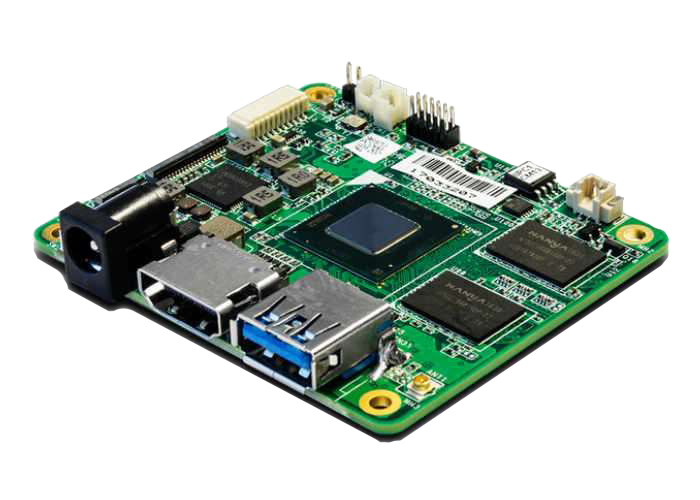
Man I love TUIs, Great work!