
If on Windows 10 I recommend using the default system color picker: https://support.microsoft.com/en-us/windows/use-color-filters-in-windows-43893e44-b8b3-2e27-1a29-b0c15ef0e5ce#WindowsVersion=Windows_10
If on Windows 11 use: https://devblogs.microsoft.com/directx/enhanced-color-filter-controls-for-windows-11/
If on Mac use: https://support.apple.com/guide/mac-help/use-color-filters-mchl11ddd4b3/10.15/mac/10.15
Supports MacOS Catalina 10.15 to MacOS Sequoia 15.
If on Linux, it depends.
If using a GNOME DE use: https://extensions.gnome.org/extension/5589/colorblind-filters/
If using Cinammon DE use: https://cinnamon-spices.linuxmint.com/applets/view/384
If using KDE plasma DE use: https://userbase.kde.org/Color_Management
This one is honestly bonkers in terms of customization, but be aware that it is very much in it’s beta stage.
For XFCE and pretty much any other DE use: https://github.com/DaltonLens/DaltonLens?tab=readme-ov-file
Supports:
-
macOS: Mojave (10.14) and newer are supported (including Apple Silicon)
-
Windows: only tested on Windows 10, but anything more recent than Windows 8.1 should work
-
Linux: only tested on Ubuntu 20.04, but should work on any distribution that has gtk3 and libappind
Hope this helps, cheers!

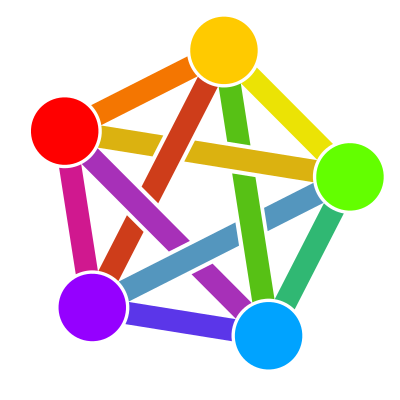





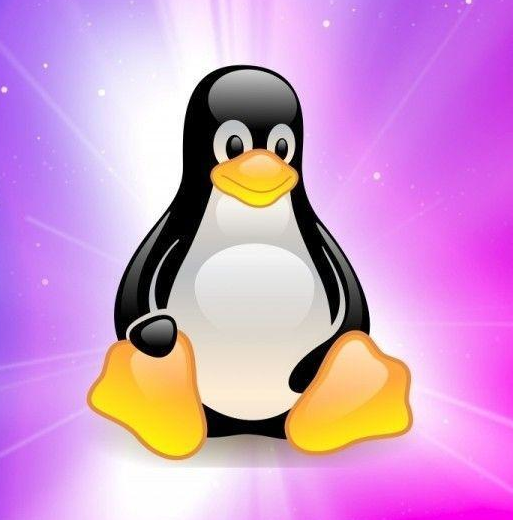
In that case I’d recommend DaltonLens for more granular control. Should work perfectly for your use-case. Combine it with the default color picker and you’ll be set.