

Switch has been around for awhile, and is definitely more of a handheld console than a PC. A lot of the talks around the Xbox handheld have actually been in comparison to the Steam Deck, but it’s not clear yet if the Xbox handheld will be a full PC capable of playing any windows games, or a more locked down Xbox only device.
This is also pretty significant because it might mean that Windows will get increased support for handheld computers. That would both make it a better alternative OS for the Deck, and would significantly improve the user experience of competitor devices. But once again, it depends on if the device will be more of a handheld PC or handheld xbox.
So yeah, Switch is a juggernaut as far as handheld gaming goes, but I don’t think the Switch 2 will significantly impact the Steam Deck. But the Xbox handheld could be much more disruptive/impactful to the smaller niche that the Deck currently dominates.

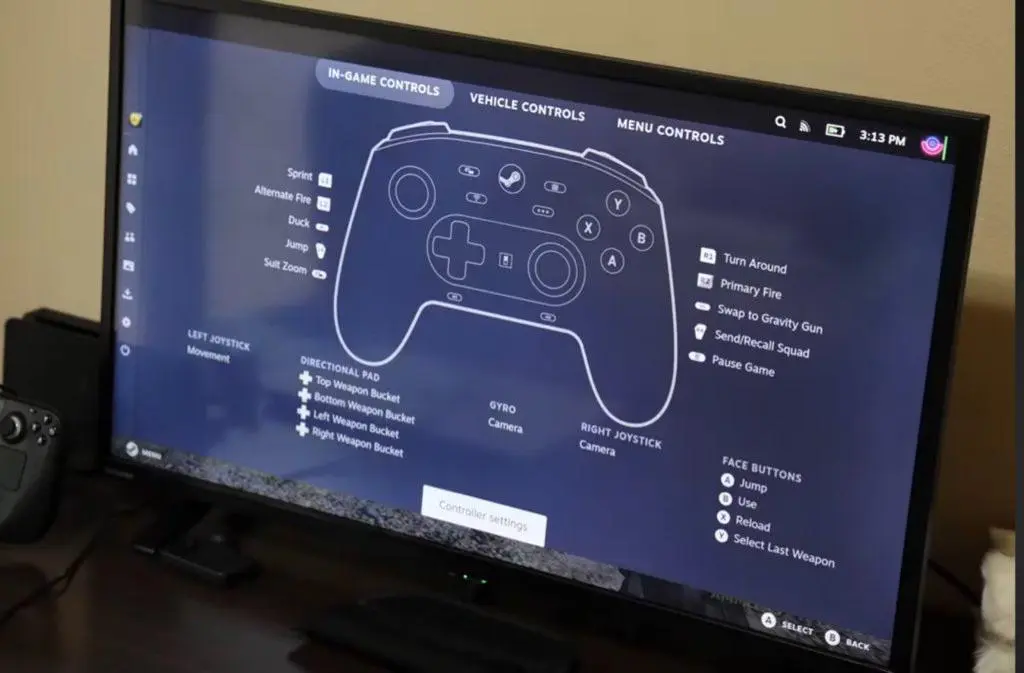
I think so, but it’s been awhile, so I’ll try it again.