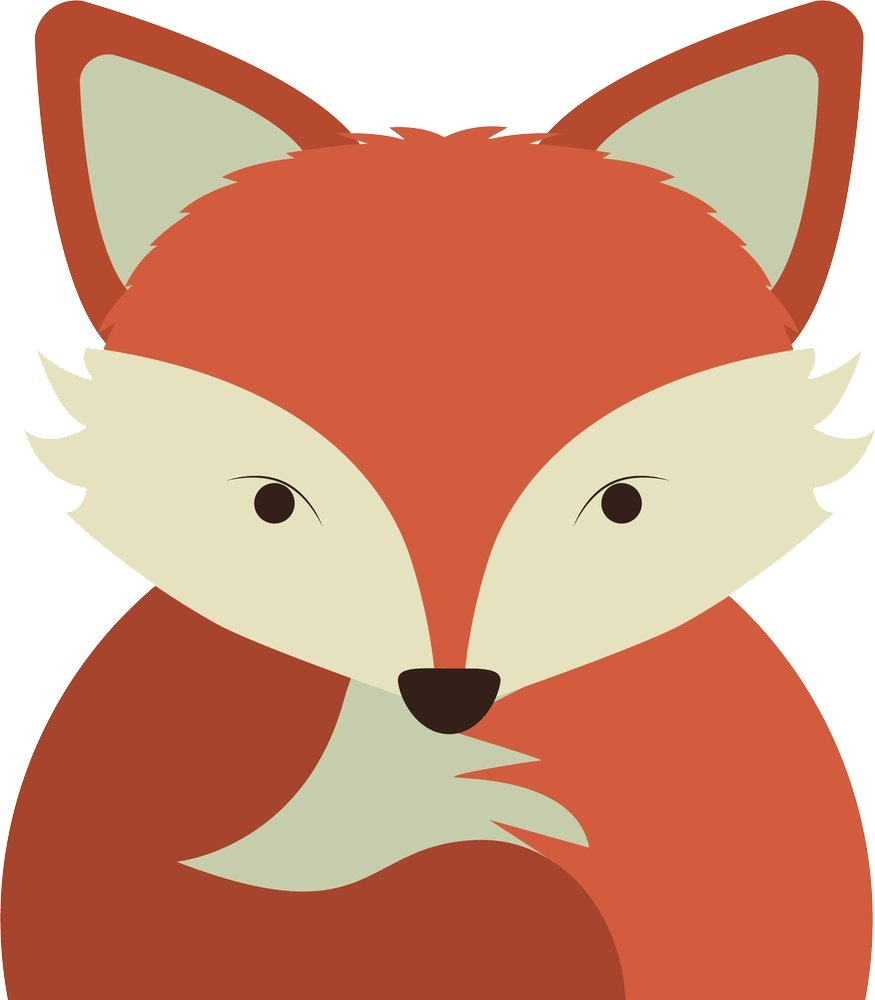Disclaimer: Obviously this is for educational purposes only. I would personally never use my internet connection for anything illegal at all. I simply tested the below setup then deleted everything out of pure interest to understand how things worked and do not use any IPTV service. I love paying Netflix and other streaming platforms and will always support big companies and their profits.
So…
If you are like me and have a TV, and either a firestick or (in my case) an apple tv, where the users are used to just clicking with a remote into Netflix, switching to IPTV might be quite a struggle.
I have found what I now consider the perfect setup, easy enough for an 8 year old to use and required no intervention from users, no moaning “something has broken”. Seamless and easy. Impossible? Not at all. And if you don’t have an IPTV provider I can hook you up with one if you send me a DM message also (they have trials).
Requirements for this to work.
- Access to cryptocurrency (Paypal is an option if privacy is not paramount).
- An IPTV provider (aka discord access to organise IPTV service on the low - message me if you don’t have one) .
- An apple TV (or firestick) app to play the streams
- A VPN to hide the traffic.
- Bandwidth - about 50mbit would be ideal and more than enough.
All of the above can be paid for by Paypal if you don’t want to use crypto, however if you require to be untraceable then you will need to use crypto for the IPTV and mullvad VPN part.
Costs:
Recommend not subscribing to anything more than 3 months at a time max. This is in case things break/get shut down and so on.
IPTV - I use a UK centric provider that costs £30 GBP every 3 months (Equivalent to 10 GBP a month). This gives live TV (sky), Netflix, Disney+, Amazon Prime and a few other bits and bobs in this price. You also get a backup stream so if the primary goes down you can still use your IPTV.
A TV app. You can either use UHF or Snappier IPTV. UHF costs 0.99 per month (recommend only subscribing monthly) and Snappier costs 1.99 per month. They have different layouts depending what you prefer. Both cost a nominal amount so suggest picking the one that’s easier to use for you. I use UHF.
A VPN. I use mullvad. You will need a 1 time purchase on an app called passepartout on apple TV. This allows you to sync a VPN profile from your iPhone to the apple TV and ensure that when the Apple TV turns on it auto connects to your VPN. This hides your traffic and so on.
The basic setup:
Once you have organised getting your IPTV streams from a provider and have a VPN, then it is very straightforward. For mullvad you set a country exit point in the account. I just set the same country as I currently reside so the ping is low and speed is fast.
Setup Passpartout with your vpn provider and create a profile (Mullvad has an account number and the password “m”), sync this to Apple tv. Ensure apple tv can connect. Reboot and check it stays connected. The Apple tv is now secured for use of the service. Similar setup for a firestick I imagine (maybe you can add a vpn without this app I don’t have a firestick to test with so am not 100% sure).
Next install an IPTV app like UHF and subscribe for 1 month @0.99.
Next add the playlist streams you have to UHF, and the app will have your sections of live tv, series and movies. The correct way to do this is add an Xtream playlist (M3U8 is an older style that I found had issues) and insert the URL, Username and Password.
Thats it, dead easy. Super reliable and so simple even kids can use it. There is no fiddling around, and no issues.
Just wanted to write this up as there was nothing when I was looking to test this for educational purposes. Now there is something written. And you can trial it too. Its not for everyone but maybe if you need something simple, and easy then give it a go :)
- T
Personally I decided to go the Jellyfin route, but I wanted to stop by and thank you for the effort you put into a great write-up! Bookmarked, maybe I’ll try it out in the future.
I fired up my jellyfin vm about 4mts ago and love it!
Bookmarked too! Will definitely try this at a later stage, and see if I can get it working for my parents as well
While it doesn’t do live TV and doesn’t work directly on an Apple TV, Real-Debrid is only $35 a year and is a relatively seamless Netflix replacement when used with Torrentio and Stremio.
Sounds cool, I have never even heard of it!
I use it both for Stremio and for home server Sonarr downloads that Stremio doesn’t pick up on.
Definitely recommend this. Since it’s direct downloads, you can also technically skip the VPN, so I just replaced the cost of a VPN with this.
Never replace the VPN dude
Eh. I don’t live in the US.
The issue with real debrid is that it doesn’t take crypto iirc
Torrentio works with other services, not just RealDebrid. Premiumize and AllDebrid are similar services that allow crypto.
Real Debrid can technically be used for other legitimate purposes (I use if for faster and unrestricted Mega downloads) so it depends on how much you want to hide your tracks. Just having a membership shouldn’t technically be an issue.
Oh, I meant to be unwilling to give credit card details to an anonymous person running such a biz. I understand they’re not scammer, but nonetheless… I rather not risk it.
You can pay them with Paysafecard you bought with cash somewhere though.
What crypto do they accept?
The one I used accepted xrp, eth and bitcoin as well as a couple others I forget. I used xrp.
Oh ok, looking forward something more private as Monero.
Im sure there are some that accept it. I dont remember all the options. You can just adk if they take it idk.
Tivimate is a perfect iptv app. Just spring for the lifetime license. It’s worth it.
I didnt like it compared to uhf personally. Lacked polish imho.
Those apps are only for Apple TV.
On Android TV, Tivimate or OTT Navigator are good choices.
But that depends on user preferences, there’s dozens of apps to choose
Ah ok, to be fair Im an apple user.
I think plex + real debrid is also a pretty easy option. Auto downloads anything you add to your watchlist, unlimited storage.
I just added Jellyseerr to this setup last night and it’s amazing.
First of all, thanks for the effort you put into this guide, this is super helpful for a lot of people.
What do you mean by „This gives (…) Netflix (…)“? With IPTV you just get an MPEG stream. But with Netflix you want to select the media you want to watch. So how would that work?
I dont understand your question. Can you elaborate?
IPTV - I use a UK centric provider that costs £30 GBP every 3 months (Equivalent to 10 GBP a month). This gives live TV (sky), Netflix, Disney+, Amazon Prime and a few other bits and bobs in this price. You also get a backup stream so if the primary goes down you can still use your IPTV.
- what provider are you talking about here?
- your setup only focuses on streaming IPTV, right?
Its has live tv and also video on demand. Kind of like how netflix works but with also a live tv selection in addition. That is what iptv is.
Then I‘m still curious what kind of provider you are talking about, because I simply don’t understand it. Could you maybe send me a pm with the name of it?
Do you have access to Netflix or other providers catalog of films and series on-demand? Can you change audio / subtitles language?
Yes but changing audio and subs while technically could work is not well supported at this time.
Can this be used to watch local my local sports when my paid provider blacks out games in my region?
If it’s local, try using over-the-air TV, if your close to a transmitter, you can get away with a fairly cheap antenna. (Or even just a paperclip.)
MLB is only available streaming or satellite and games within the teams region are blacked out. IMHO they deserve to have every fan pirate the stream. It was on broadcast TV a couple of years ago, but no more.
deleted by creator
My country only uses digital now so nothing to be found with antenna. I love finding apps and starting them and finding a menu to watch breaking news that also requires internet. I absolutely adore it.
No free digital channels on DVB-T with an MPEG-4 decoder?
I have a few TVHeadend servers running on Rasp Pi’s and have noticed some of the newer HD titles broadcast over DVB-T2 has the video stream but actually mute the audio. Frozen Planet on BBC was the most recent one I noticed.
SDTV streams are fine but they now mute the HD streams somehow on certain newer titles 🥺
Maybe the audio codec of those HD streams is somehow not supported by TVHeadend? Or do you think the audio stream is being encrypted by the provider?
I prerecord like a minute ahead of the show starting and sound / video are both well.
But what happens is the audio mutes as soon as the starting credits roll. I don’t exactly get how they’re doing it since my TV’s DVB receiver plays it just fine.
I checked my HD recording of the new Attenborough Mammals show, and that did have audio so I’ll have to keep an
eyeear out for it happening again.
IPTV it’s good, Jellyfin it’s good too but I prefer to go CloudStream/Stremio+Torrentio path, in my humble opinion better than using remote or self-hosting it’s using torrent, speeds and availability sometimes it’s a downside but you can almost watch everything with subs and you will be ok.
A king amongst men!
SaintThiefUserPermissions from now on!
🫡
Is the connection to iptv providers typically not encrypted? I understand the vpn if you just don’t want to be shown interacting at all - but beyond that does it matter?
Encrypted doesnt mean impossible to guess what it is. Your traffic to pornhub is encrypted. Your isp knows exactly what kind if content you are consuming when you download 1gb of data from pornhubs ip range.
They see 1gb of data from your VPNs IP address. That’s kinda the entire point of a vpn.
I’m aware of that. But it’s similar I assume to encrypted traffic to, say, a Usenet provider? Where the content itself isn’t identifiable vs just where it’s from (and thus what type).
I ask because vpn makes sense to me for torrents where you seed and thus upload, but I assume there is no uploading with iptv? So unless it’s common for users to be held accountable - I’m trying to understand the purpose in this specific use case.
Just good practice. Nothing more. Cant harm you to use a vpn.
Gotcha. Thanks!