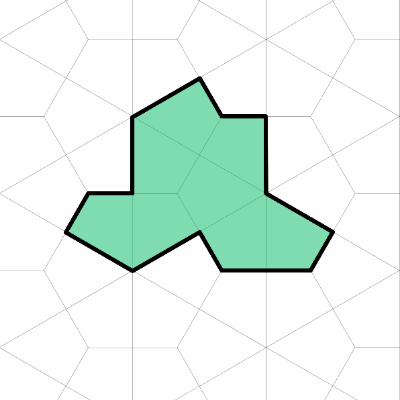I was looking at browsers in the Play store and saw the Ghostery browser. It’s now apparently based on Firefox, and I assume the Ghostery (plugin/extension) functionality is built in. Does it protect privacy better than other browsers and is it worth trying out? I currently use Firefox on android but I detest it’s UI decisions. I’ve no idea if Ghostery has a different UI or not.
Never use Ghostery extension, use Privacy Badger instead!
I like the “never consent” feature of Ghostery (automatically declines all cookies when asked )
Does Privacy Badger have a similar feature?
Ublock Origin has filter lists to just block cookie banners. They’re not allowed to use tracking cookies if you don’t click accept.
Wasn’t Ghostery bought by some Chinese company? China and privacy don’t fit together.
I think you’re right and I forgot about that fact. Thanks.
if you want a good Firefox based Browser for Mobile, try Mull
If you go to Settings->About Mull and click on the big Mull text at the top a few times, you enable the Debug Menu temporarily. Then you can add a custom add-on collection which allows you to install most addons. I for example have uBlock, “i still don’t care about cookies”, Stylus, “Dark Background and Light Text”, ClearURLs and CookieAutoDelete.
You can create an addon collection if you are logged in on addons.mozilla.org.
@YurkshireLad
Avoid ghostery, use privacy badger!No.