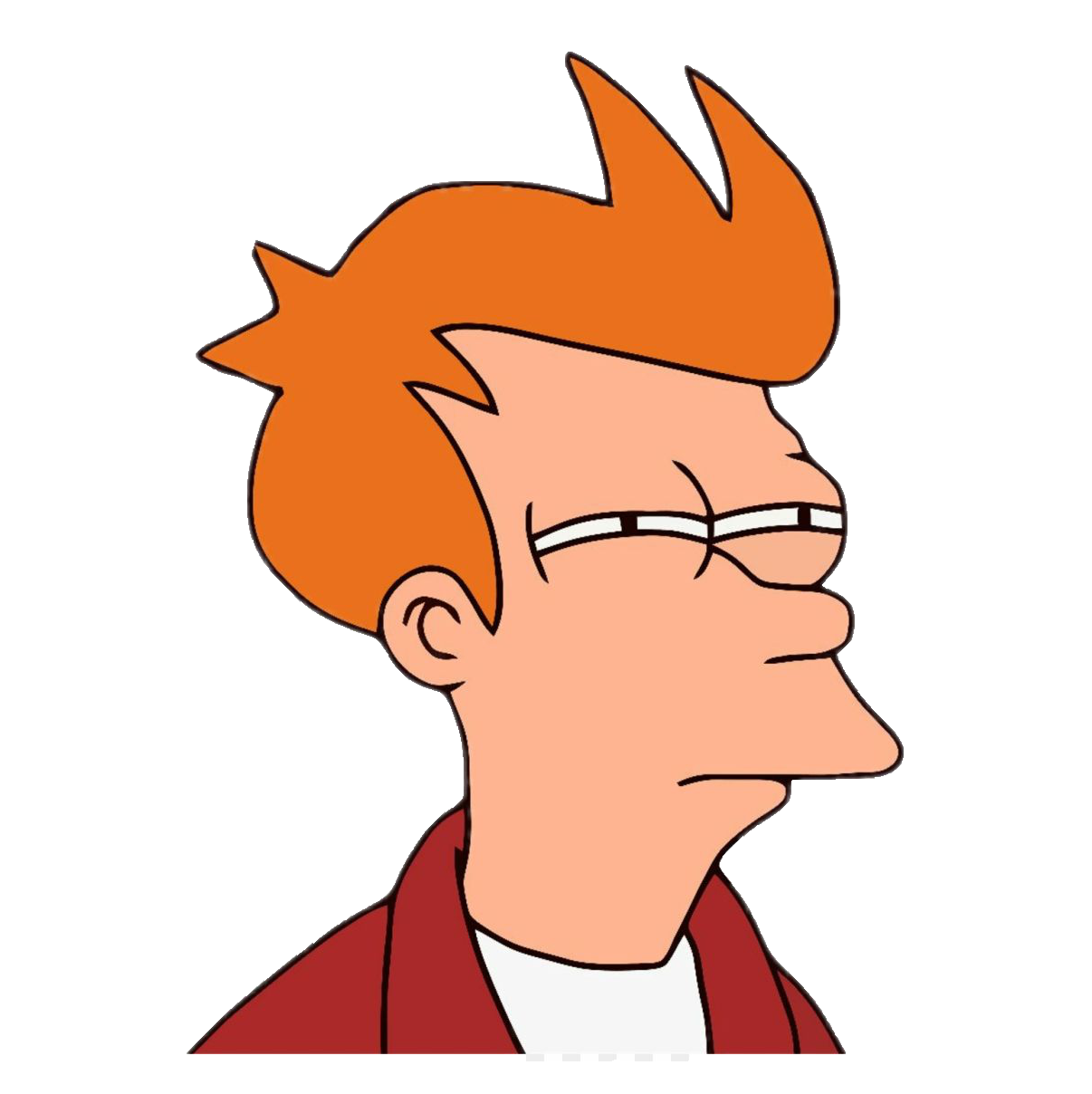- cross-posted to:
- pcgaming@lemmy.ca
- cross-posted to:
- pcgaming@lemmy.ca
https://store.steampowered.com/hwsurvey/
- Windows 96.91%
- OSX 1.32%
- Linux 1.76%
Is steam deck AMD? That would make a lot of sense.
The Steam Deck has an AMD CPU yes
It’s technically also an AMD GPU but you’re right.
Or as AMD calls it an APU
That makes sense. I’ve done both team green and red on linux now, Ubuntu and PopOS. My personal thoughts:
NVidia for compute, hands down, it wins. Any AI or compute, you can’t compare. But the drivers are worse and a pain to install, and conflicting versions left and right and it’s just hell. PopOS saved me by having all of that set up for me.
AMD GPU drivers are still not great if you’re running a non “official” distro, but I eventually got it to work. AMD definitely feels more “stable” over NVidia. Way less fiddling with Steam and games too, most seem to “just work” compared to fiddling with env variables with NVidia.
Pros and cons. Personally, I’m leaning Team Red right now. They’re really bringing it. I don’t see any reason to spend more on an nvidia card unless you are doing massive compute loads.
I have an nvidia GPU and tried popOS and Nobara and I cannot get games to run at all. Keeps crashing or going to a black screen and the game never actually launches. Definitely going to be going team red next round to get off windows finally
Same experience on Manjaro. Usually really low framerates, constant crashes and Wayland’s broken.
Really? I’m having a very dissimilar experience, and am also on Manjaro. Drivers were a peach to install and I get at least as good as performance on windows…to the extent that the dual boot has (over the years) become just a single boot. I’m even running a valve index on it - Alyx runs smooth. Built in 2019.
TBH I’m surprised at a lot of these threads about Nvidia as it’s just been a few times that the drivers didn’t work out on an update and I had a black screen. But I’ve had almost as many breaking issues from non Nvidia related stuff in its lifetime.
What’s your build like? I have an i5 6600k and a GTX 1660. I have two displays one connected to the 1660 and the other to the iGPU, so I might have been accidentally using the latter. Wayland seems to not work even on my other PC with a single GPU (3060 ti) tho.
Hmmm…
Looks like:
- AMD Ryzen 7 3800X
- on an Asus ROG STRIX B550-I
- 32GB DDR4 @ 2666
- 3070 RTX
Honestly, it’s possible that I just don’t notice low framerate as I’m a product of the Atari/NES gen of console gamers; my standards may be co-opted. I’m just reporting that my experience has been positive. Fair to say though that Wayland is still hit and miss, and still is. I general avoid it and stick to x while using steam, and tinker around with it when X’s idiosyncracies bother me enough. Nvidia in general just hasn’t picked my berries like it seems to have for others. Certainly not enough to ever make me retreat to a windows install 😁
Did you get the version of pop with the Nvidia drivers baked in?
I did and same with nobara, tried twice with pop and once with nobara and gave up a few weeks ago. Couldnt get platinum protondb games to run at all or would run at like 14fps on a 3080
Sorry then, unfortunately I can’t help, it’s worked on my machine but wouldn’t know where to begin to help debug :(
Sorry for the dumb question, but what do you mean by “non-official distro”?
They have a few distros hardcoded in their amdgpu install script. I had to go add
popinto a line withdebian|ubuntu|poplike that so it wouldn’t kick me out of the script.Why are you installing drivers manually? They should be included in the kernel on pretty much every distro.
I had the nvidia flavor of pop first, and had to purge everything nvidia. Afterwards all I can say is that I got a black screen of doom after purging them. All that repaired it was installing amdgpu… so… idk. Halfway to just reinstalling it after that ordeal, I’m pretty sure X is confused upside down and sideways
Unless you want hdmi 2.1 apparently
DP>HDMI
Unfortunately most TVs only have HDMI, which is what I want to build my ChimeraOS build for…
dp 2.1 to hdmi 2.1 adapter could deliver 4k120 to a tv
But no VRR apparently, at least according to a random Reddit thread.
Some of the ones on Amazon claim it in their description, but since the description is now the search engine optimization field, who knows if they do or don’t…
I have the adapter from Cable Matters I think and I’m fairly sure it supports VRR at 4:4:4 chroma subsampling. Tested it on a Hisense U8H. I stopped using the adapter though because on Windows it wouldn’t work with VRR, the screen would kind of go black when I moved the mouse. Not sure what it was.
I can confirm on this some time tomorrow
Good to know.
I think the issue was a lot of things being sold in the early days of HDMI 2.1 that claimed full compatibility, but there was so little hardware that actually supported it all that most people had no way of testing. And I suspect all the usual stroke-at-the-keyboard branded Amazon specials just took all the existing HDMI 2.0 kit and stuck new labels on it.
Because the HDMI Forum won’t allow AMD to make an open implementation of it.
That’s literally because of steamdeck my guy
I played on Linux with NVidia for a few years. Was overall okay-ish but I definitely had issues. Just switched to a 7600XT and it’s like putting on glasses when I didn’t know I had poor vision. Everything just works, wayland is seamless and smooth in a way X11 just never was, DX12 games run faster than they did on Windows.
Sounds about right, I had nothing but bad experiences with Nvidia on Linux.
My experiences with AMD are far from perfect and I still have some bizarre issues nobody else has , but it was still a pretty big improvement.
Just switched out my nvidia gpu for a amd gpu, soon to be apart of the numbers 🙌
Lots of new Chinese users? Is that due to the trade war? From what I understand they’re trying to get rid of Windows?